JavaScript redirects can be a useful tool for webmasters to indicate that a requested URL has been moved or is unavailable. However, using them requires careful consideration to minimize potential SEO risks. This guide will explore how to implement JavaScript redirects while addressing SEO concerns and best practices based on Google’s documentation.
Why Use JavaScript Redirects?
JavaScript redirects serve to guide users and search engines from one URL to another. They are often used in scenarios where server-side redirects are not feasible, such as in headless CMS architectures or specific configurations of modern web applications. However, server-side redirects (301, 302, or 307) are generally preferred due to their efficiency and SEO benefits.
Understanding JavaScript Redirects
JavaScript redirects are executed using functions such as
window.location.replace
or
window.location.href
- `window.location.replace`: This method replaces the current URL in the browser history, so when users navigate back, they don’t return to the redirected URL. For example: window.location.replace (“https://newsite.example.com”);
- `window.location.href`: This method changes the URL and adds the new URL to the browser history. It can lead to redirect loops if not handled properly. For example: window.location.href = “https://newsite.example.com”;
Using window.location.replace is generally preferred for SEO as it avoids creating a redirect loop.
Implementing JavaScript Redirects
1. Basic Implementation:
To implement a JavaScript redirect, add the redirect code to the page that should perform the redirect. For instance:
<script>
window.location.replace (“https://example.com/new-page”);
</script>
2. Using Headless CMS Platforms:
Platforms like Gatsby, Jekyll, and Strapi offer built-in methods or plugins for managing redirects. For example, Gatsby uses gatsby-plugin-gatsby-cloud for handling various types of redirects, including 1:1 and wildcard redirects.
Google’s Stance on JavaScript Redirects
Google’s documentation and statements from its representatives have highlighted a cautious approach to JavaScript redirects:
- Gary Illyes (2020): Gary Illyes from Google expressed concerns about JavaScript redirects, suggesting that they might not be ideal for SEO. You can watch that video here.
- Martin Splitt (2019): Martin Splitt advised using JavaScript responsibly to prevent delays in content processing by Google.
- Recent Updates (2022): Google’s Search Central documentation acknowledges JavaScript redirects but emphasizes that they are less efficient compared to server-side redirects. Googlebot has to render and process JavaScript, which can impact crawl efficiency and indexing. This has been reaffirmed by Google as recently as June 2022 in an SEO Office Hours video.
SEO Implications of JavaScript Redirects
1. Rendering Challenges:
Googlebot needs to render the JavaScript to follow the redirect, which adds time and resource constraints. If rendering fails, Google might not follow the redirect, potentially leading to a 404 error or indexing the original content.
2. PageRank and Link Equity:
There is debate over whether JavaScript redirects pass PageRank and link equity effectively. Historical studies suggest they do pass link equity, but the efficiency can be affected by Google’s rendering process.
3. Best Practices:
- Avoid Dependency on Local Storage: JavaScript redirects should not rely on local storage or cookies as Googlebot does not interact with these features.
- Ensure Visibility: Ensure that the redirect is visible and accessible without user interaction or permission.
- Update Internal Links: Replace links pointing to the old URL with the new URL throughout your site and in your XML sitemap.
4. Fallback Strategies:
If JavaScript redirects are used, ensure server-side redirects are implemented as a fallback where possible to enhance SEO and user experience.
Conclusion
While JavaScript redirects can be useful, they should be used with caution and as a last resort when server-side redirects are not possible. Adhering to best practices and understanding Google’s preferences can help mitigate potential SEO risks. Always test your implementation to ensure it performs well for both users and search engines.
More resources:
Google’s John Mueller Recommends Keeping Redirect Chains Under 5 Hops