Managing similar content on your website is a critical aspect of SEO. Deciding whether to canonicalize, noindex, or simply leave the content as it is can significantly impact how search engines crawl and index your site. This guide explores when and where to use these three strategies to optimize your website’s performance.
Understanding Similar Content
Think of your website’s content like your personal baggage. Some of it you may want to keep, some to discard, and some to repurpose. Similarly, in the digital realm, you might find content that seems redundant but still serves a purpose for specific users or internal teams. The challenge is to manage this content efficiently while ensuring search engines understand and index your site correctly.
Canonicalization: A Solution for Duplicate Content
What is Canonicalization?

Canonical tags are HTML elements used to prevent duplicate content issues by specifying the “preferred” version of a webpage. This tag, placed in the head section of the source code, tells search engines which version of a page to index and consider as the authoritative source.
Website auditing tools such as Screaming Frog and the Semrush Site Audit section are a quick way to see content similarities.
If you think there might be some other similar content culprits out there, you can take a deeper look with tools such as Similar Page Checker and Siteliner, which will review your site for similar content.
When to Use Canonical Tags
Canonical tags are ideal for dealing with content that is not unique but still necessary. For instance, similar content on different URLs, such as a product page with slight variations, can benefit from canonicalization. Here are some examples:
- HTTP vs. HTTPS and www vs. non-www:If your site exists in both HTTP and HTTPS versions or has www and non-www versions, use canonical tags to indicate the preferred version. This prevents search engines from indexing duplicate content.
- Similar Product Pages:For product pages with minor variations (e.g., color or size), consider leaving them as they are if they contain unique identifiers. However, if the content is too similar, canonicalize to the parent product page to avoid redundancy.
- Variations in Product Listings:If you have separate pages for every product variation (e.g., different colors of the same shirt), canonicalize these pages to point to the main product page.
Canonical Tags for Slightly Unique Content
In some cases, slightly similar content may still be unique enough to warrant indexing. For example, pages for different models and variations on an automotive sales site can be valuable for long-tail keywords. Canonicalizing to the parent page might seem logical, but allowing these pages to index separately could boost overall traffic.

Common Canonicalization Mistakes
- Redirect Chains: Avoid setting canonical tags that redirect before resolving to the final page. This slows down search engines and can cause misinterpretation of your site’s content hierarchy.
- 404 Errors: Ensure your canonical tags don’t point to non-existent pages, as this will confuse search engines and lead to poor indexing.
- Wrong Page Versions: Be careful when canonicalizing to avoid pointing to weaker page versions (e.g., non-www instead of www or HTTP instead of HTTPS).
Noindex: Excluding Content from Search Results
What is Noindex?
The noindex tag is a meta tag used to prevent a page from appearing in search engine results. Placing this tag in the head section of a page’s source code tells search engines not to index that particular page.
When to Use Noindex
Noindex is useful when you want to exclude specific pages from search results without removing them from your site. This might be necessary for duplicate or outdated content. Here are some scenarios:
- Manufacturer Documentation:If your site provides manufacturer documentation that is already indexed on the manufacturer’s website, noindex these pages to avoid redundancy.
- Similar Product Listings:For products with minor differences (e.g., size or color), consider using canonical tags instead of noindex. This allows search engines to index the most relevant pages while avoiding duplicate content.
- Outdated Products:If you have old products that are no longer a focus, consider retiring them. You can either canonically point these pages to relevant categories or redirect them.
Common Noindex Mistakes
- Link Equity Loss: Avoid placing a noindex tag on pages with valuable inbound links. Instead, consider redirecting the page to preserve link equity.
- Incorrect Directives: If noindexing a page included in your site’s navigation, use “noindex, follow” rather than “noindex, nofollow” to ensure search engines can still crawl through the links.
Conclusion
Deciding whether to canonicalize, noindex, or do nothing with similar content requires a deep understanding of your site’s structure and goals. These strategies can help manage duplicate content, improve site performance, and ensure search engines accurately index your pages. However, misuse of these tags can lead to significant SEO issues, so it’s crucial to implement them correctly.
In the end, carefully assess your content before tagging. Properly managing similar content can preserve your site’s search presence and enhance its overall performance.
More Resources: