URLs, while often considered mere addresses for webpages, play a crucial role in SEO. Their structure can significantly impact both user experience and search engine ranking. Crafting an effective URL structure is essential for optimizing your website’s visibility and performance in search results.
The Role of Keywords in URLs
The influence of keywords in URLs has been a topic of discussion among SEO experts and Google representatives over the years. Here’s a detailed look at the evolving perspectives:
2010: User Experience Over Keywords
In 2010, Matt Cutts from Google addressed the use of keywords in URLs in a video. He compared two types of URL structures:
- Path Name URL:
/tools/wood/drills.html - Hyphenated Filename URL:
/tools-wood-drills.html
Cutts recommended focusing on user experience when choosing URL structure. He suggested that URLs with multiple hyphens might appear spammy to users and could potentially discourage clicks. Although there wasn’t a specific algorithm penalizing multi-hyphenated URLs, user perception and experience were emphasized as key factors. The goal was to ensure URLs were user-friendly and not cluttered with excessive hyphens.
Matt didn’t address the ranking factor aspect.
It could be that what he wanted to stress was that the user experience part – what people would click on in the search engine results pages (SERPs) – was more important than any ranking factor-related benefit.
2011: Keywords in Domain are Ranking Factors
In 2011, in a somewhat related video about keywords in domains, he stated that Google was thinking about turning down the influence of keywords in the domain.
Like keywords in URLs, keywords in domains were also ranking factors.
But they were downplayed in terms of how important they were.
Matt downplays their ranking factor role in favor of other factors related to user experience and marketing – which is similar to how he also downplayed keywords in the URL.
2016: Minor Ranking Factor
By January 2016, John Mueller of Google confirmed that keywords in URLs were indeed a ranking factor. However, he characterized their impact as “very small.” Mueller advised against excessive efforts to include keywords in URLs, suggesting that it wasn’t worth restructuring a site solely for this purpose. The emphasis remained on broader SEO strategies rather than fixating on URL keywords.
2017: Keywords in URLs are Overrated
In March 2017, Mueller reiterated that the importance of keywords in URLs was often overstated. He emphasized that the primary focus should be on creating URLs for users rather than optimizing them for search engines. This shift in focus underscored the evolving SEO landscape, where user experience and site usability were taking precedence over specific keyword strategies.
2018: Keywords and User Visibility
By December 2018, Mueller continued to downplay the role of keywords in URLs. He noted that in many cases, URLs are not visible to users, particularly with modern search engine features like breadcrumb navigation and structured data. As a result, the impact of keywords in URLs on SEO was further minimized.
Keywords in Bare URL Links
There’s a concept that if other sites link to your page using just the URL (a naked link), Google might use the keywords in the URL as anchor text for ranking purposes. However, Mueller clarified in September 2020 that Google’s systems do not utilize naked links for anchor text information. Instead, such links are treated as regular links without additional context or value. This means that while naked links contribute to the overall link profile, they do not offer the same benefits as keyword-rich anchor text.
Impact of Keywords on Click-Through Rates
The idea that keywords in URLs could enhance click-through rates (CTR) in search engine results pages (SERPs) was more relevant in the past. Nowadays, the visibility of URLs in SERPs has decreased due to features like breadcrumb navigation and structured data. Google often displays category names or other contextual information instead of the full URL, which reduces the impact of keywords in URLs on CTR.
The keywords in the URL are not visible.

For sites that don’t use breadcrumb navigation or the breadcrumb structured data, Google does display the URLs with keywords in them.
But Google does not highlight them.
If Google did highlight the keywords in the URL, it might have helped to draw the eye to the listing—but this is not the case.
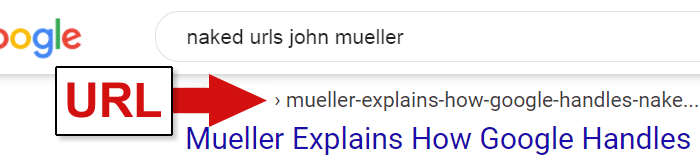
Best Practices for URL Structure
To maximize the effectiveness of your URL structure, follow these best practices:
1. Standardize to Lowercase
Most servers handle mixed case URLs without issues, but it’s advisable to use lowercase consistently. Lowercase URLs are easier to read and less prone to errors. For example, use example.com/this-page rather than example.com/This-Page. Consistency helps prevent linking errors and aligns with user expectations.
2. Use Hyphens, Not Underscores
Hyphens (`-`) are preferred over underscores (`_`) for separating words in URLs. Underscores are less visible when URLs are shared as bare links, making them harder for users to interpret. For instance, use example.com/this-page rather than example.com/this_page.
3. Accurate Keywords in Categories
When creating category URLs, choose names that accurately reflect the content within those categories. Avoid selecting keywords solely based on traffic potential. Instead, focus on relevance to the content and user intent. For example, use example.com/widgets if the category contains various types of widgets, rather than a generic term.
4. Avoid Superfluous Words
Streamline URL structures by eliminating unnecessary words. For example, instead of example.com/category/widget/, use example.com/widget/. Similarly, choose descriptive terms for sections of your site. Using clear and concise words guides users to relevant content and improves usability.
5. Future-Proof URLs
Avoid including dates in URLs for content that will be updated regularly. Instead, use timeless URLs that remain relevant over time. For example, use example.com/top-widgets rather than example.com/top-widgets-2020. This approach preserves link equity and ensures that old links continue to direct users to the updated content.
6. Trailing Slash Usage
The use of trailing slashes (`/`) in URLs can signify different types of content. According to the Worldwide Web Consortium (W3C), trailing slashes should be used for container URIs that denote hierarchical relationships. For example,
https://www.example.com/widgets/
may represent a category, while
https://www.example.com/widgets
might be a specific page.
John Mueller has noted that URLs with and without trailing slashes are treated as distinct pages. Consistency is crucial to avoid confusion and ensure proper redirects. Choose a convention and stick with it to maintain clarity and avoid duplicate content issues.
Conclusion
Understanding and implementing an SEO-friendly URL structure involves more than just inserting keywords. While keywords in URLs have a minor ranking impact, the primary focus should be on creating URLs that enhance user experience and are easy to understand. Proper URL practices contribute to better user engagement, higher click-through rates, and improved search engine performance. By following these guidelines, you can optimize your URLs to be both user-friendly and SEO-effective.
More Resources: