In the highly competitive ecommerce space, ensuring your website is technically optimized for search engines is crucial. While on-page SEO focuses on content, keywords, and user experience, technical SEO for ecommerce ensures that your website is accessible, fast, secure, and easy for search engines to crawl and index. Technical SEO can be the difference between a site that ranks well and one that struggles to gain visibility.
In this guide, we’ll dive deep into technical SEO for ecommerce, covering the most important practices like site speed optimization, mobile-friendliness, structured data, and more. Plus, we’ll discuss how to audit and fix technical SEO issues, and introduce you to some of the best ecommerce SEO tools that can streamline the process.
Why Technical SEO for Ecommerce is Critical
Technical SEO focuses on the foundational aspects of your website, things like site architecture, page speed, mobile optimization, and security. For ecommerce businesses, these factors are especially important because they directly affect user experience and sales. A slow or poorly structured website not only frustrates users but also hurts your rankings in search engines.
With more competition than ever, retailers who focus on technical SEO for ecommerce can gain a competitive edge by ensuring their sites are fast, secure, and easy to navigate. Plus, technical SEO lays the groundwork for better content optimization and link-building efforts.
Best Practices for Technical SEO in Ecommerce
Let’s explore the key technical SEO elements that every ecommerce site should focus on.
1. Site Speed Optimization

One of the most important aspects of technical SEO is site speed. Google has made it clear that website speed is a ranking factor, and slow-loading pages can result in higher bounce rates and lost sales.
Here’s how to improve site speed:
- Compress images: Large, high-resolution images can slow down your site. Use image compression tools like TinyPNG or JPEG-Optimizer to reduce file sizes without sacrificing quality.
- Leverage browser caching: Caching allows repeat visitors to load your pages faster by storing static resources locally on their device.
- Minimize HTTP requests: Reduce the number of elements on your page that require HTTP requests, such as scripts, CSS files, and images.
- Use a Content Delivery Network (CDN): CDNs help distribute your website’s content to servers closer to your users, reducing load times globally.
Speeding up your website is essential for both user experience and SEO. Many ecommerce SEO tools such as Google PageSpeed Insights or GTmetrix can help identify speed issues and provide actionable suggestions for improvement.
2. Ensure Mobile-Friendliness
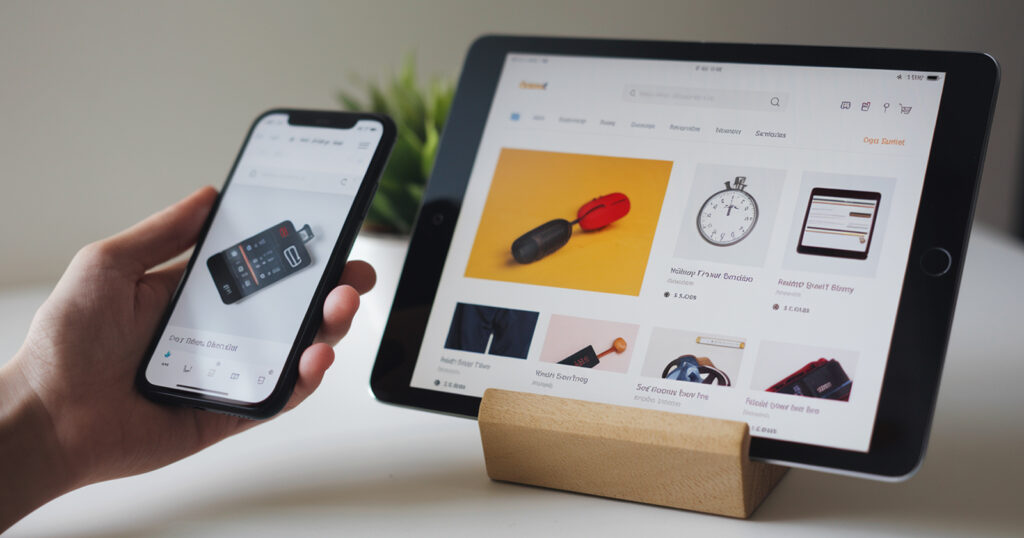
With the rise of mobile shopping, having a mobile-friendly website is no longer optional. Google uses mobile-first indexing, meaning it primarily looks at your mobile site when determining rankings.
Here’s how to ensure your site is mobile-friendly:
- Responsive design: Make sure your website automatically adjusts to different screen sizes, offering a seamless experience across desktop, tablet, and mobile devices.
- Mobile load speed: As with desktop, speed matters on mobile. Use tools like Google’s Mobile-Friendly Test to evaluate your site’s performance and responsiveness.
- Simplify navigation: Mobile users want quick, easy access to products. Ensure your menus are simple and intuitive, with prominent search functionality.
3. Implement Structured Data for Ecommerce
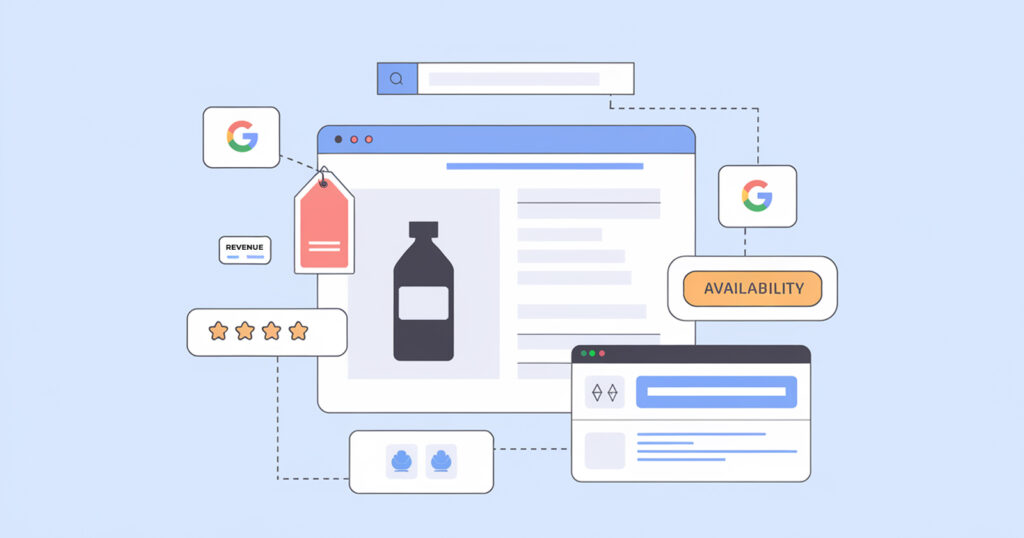
Structured data (also known as schema markup) helps search engines better understand the content on your pages. In ecommerce, structured data can help display rich snippets, such as product reviews, prices, and availability, directly in search engine results, making your listing more appealing to potential customers.
- Add schema markup to product pages: Use structured data to show essential details like price, availability, and reviews. This can enhance your listings with rich snippets and improve your click-through rate.
- Use a schema markup generator: Tools like Google’s Structured Data Markup Helper can help you implement structured data correctly on your ecommerce site.
- Validate your structured data: Once you’ve added structured data, use Google’s Rich Results Test tool to ensure it’s working properly.
4. Secure Your Website with HTTPS

Google prioritizes secure websites, and HTTPS is a confirmed ranking factor. Beyond SEO, users are more likely to trust a site that shows the secure padlock symbol, which helps improve conversions.
- Ensure your site is secure: If you haven’t already, switch from HTTP to HTTPS by acquiring an SSL certificate. This encrypts the data exchanged between your site and users, protecting sensitive information such as credit card numbers.
- Regularly check for mixed content issues: After switching to HTTPS, make sure all elements on your site (such as images, scripts, and stylesheets) are also served over HTTPS to avoid security warnings.
5. Optimize Site Architecture for Crawling
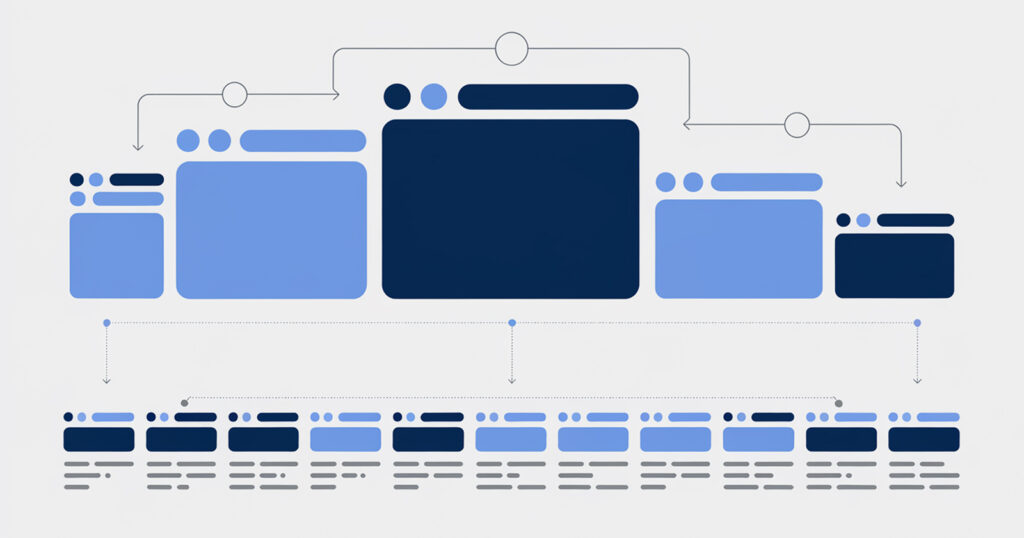
A well-organized site structure makes it easier for both users and search engines to navigate your store. This is especially important for large ecommerce websites with thousands of products.
- Create a logical site hierarchy: Use a clear structure with broad categories that lead to more specific subcategories. This helps search engines crawl your pages more efficiently and improves user experience.
- Use clean, descriptive URLs: Ensure that your URLs are short, keyword-rich, and descriptive. Avoid overly long URLs with unnecessary parameters.
- Submit a sitemap to Google: A sitemap helps Google find and index all of the important pages on your site. Use tools like Google Search Console to submit your sitemap and monitor any crawl errors.
Auditing and Fixing Technical SEO Issues
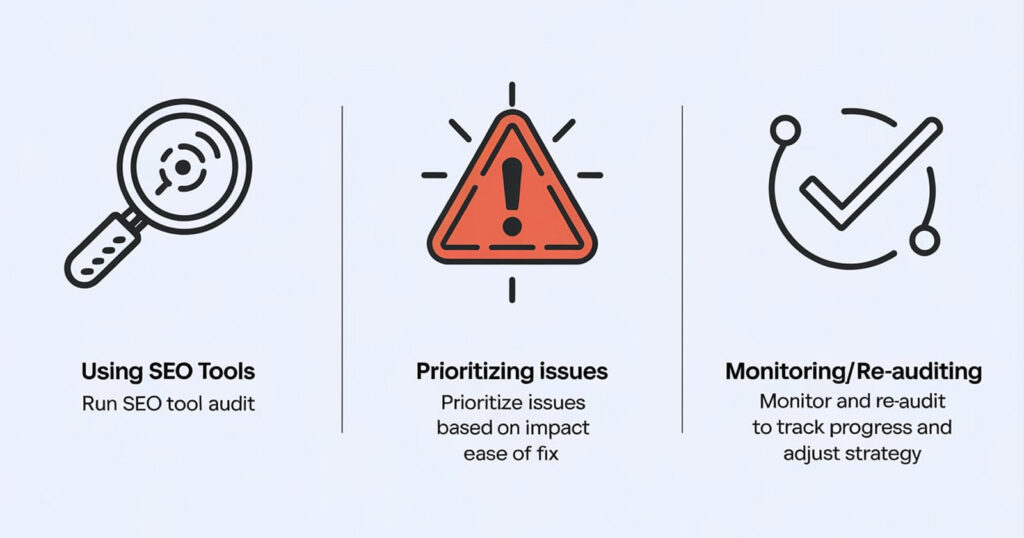
Performing regular audits is essential to ensure your ecommerce site is free of technical SEO issues. Here’s how to conduct an audit and fix common problems:
Step 1: Use Ecommerce SEO Tools
Start by using ecommerce SEO tools like Google Search Console, SEMrush, Ahrefs, and Screaming Frog to identify technical issues. These tools will help you discover problems like crawl errors, duplicate content, slow-loading pages, and broken links.
Step 2: Prioritize and Fix SEO Issues
After identifying the issues, categorize them based on their severity. For example, fix crawl errors and HTTPS issues first as they have a direct impact on search engine rankings.
Step 3: Monitor and Reaudit
SEO is not a one-time task. Regularly monitor your site’s health through Google Search Console and third-party tools, and perform routine technical SEO audits to ensure everything is running smoothly. This will help you catch any issues that arise over time, especially as you add new products or content to your ecommerce site.
Choosing the Best Ecommerce SEO Agency
While some ecommerce businesses manage technical SEO in-house, working with the best ecommerce SEO agency can be a game-changer. Agencies specializing in ecommerce SEO have the expertise and tools to tackle complex technical issues quickly and efficiently. When choosing an agency, look for one that:
- Has a proven track record: Check case studies and testimonials from clients in the ecommerce space.
- Offers comprehensive SEO services: A good agency will handle everything from technical audits and fixes to content optimization and link building.
- Uses the latest tools and strategies: The best agencies stay up-to-date with the latest SEO trends and tools to ensure your ecommerce site is always optimized.
Top Ecommerce SEO Tools for Technical SEO
To simplify the process of optimizing your ecommerce site, here are some of the most effective ecommerce SEO tools:
- Google Search Console: Essential for monitoring site performance, identifying crawl issues, and submitting sitemaps.
- SEMrush: Offers a comprehensive suite of tools for tracking keyword rankings, auditing technical SEO issues, and analyzing competitors.
- Ahrefs: Great for backlink analysis, monitoring site health, and tracking technical SEO issues.
- Screaming Frog SEO Spider: Crawls your website to identify issues like broken links, duplicate content, and missing meta tags.
- GTmetrix: A tool focused on page speed optimization, offering detailed reports on how to improve your site’s loading time.
Conclusion
Optimizing your ecommerce site for technical SEO is crucial to its success. By focusing on key factors like site speed, mobile-friendliness, structured data, and security, you can ensure that your site is both user-friendly and search engine-friendly.
Regularly auditing your site and using the right ecommerce SEO tools can help you identify and fix technical issues that could be hindering your rankings. And if you need expert help, partnering with the best ecommerce SEO agency can ensure your site remains competitive and continues to drive traffic and conversions.
Frequently Asked Question (FAQs)
Technical SEO ensures that your ecommerce website is easily crawlable, fast, and secure, which improves search engine rankings and provides a better user experience, leading to higher conversions.
You can improve loading speed by compressing images, minimizing HTTP requests, leveraging browser caching, and using a Content Delivery Network (CDN) to reduce the distance between servers and users.
Structured data, or schema markup, helps search engines understand your product pages better, which can lead to rich snippets like reviews, prices, and product availability in search results, improving click-through rates.
Use ecommerce SEO tools like Google Search Console, SEMrush, and Screaming Frog to identify technical SEO issues such as crawl errors, duplicate content, and broken links. After identifying issues, fix them based on priority.
Mobile-friendliness is crucial because Google uses mobile-first indexing, meaning it prioritizes the mobile version of your website for ranking. A mobile-friendly site improves user experience, reduces bounce rates, and can boost SEO rankings.